New Look for Kenan-Flagler Login
As part of the final stages in the Office 365 rollout to the school, we are moving to Microsoft Authentication on Thursday, February 11th. This account login tool will give us better cross-application capabilities and multi-factor authentication options for more data security.
Once it is live, you will notice a new look to the login screen of Microsoft Outlook and other Kenan-Flagler applications. Many of you have already seen this screen and use this login, but some are new to its interface.
OLD: Instead of the familiar blue Kenan-Flagler sign in page:
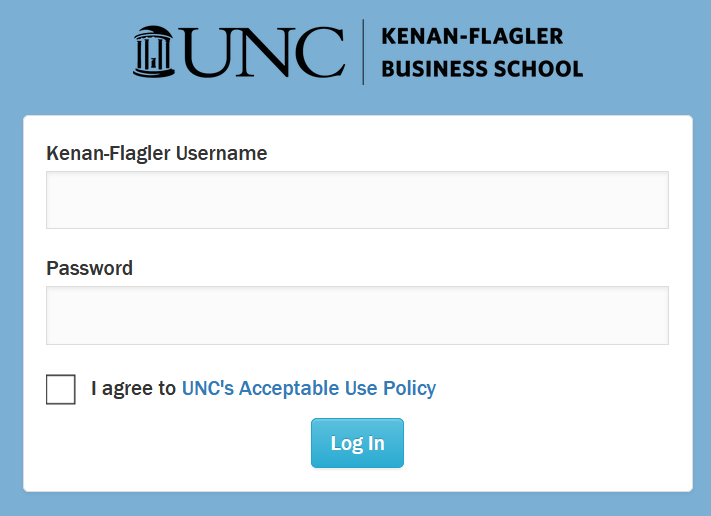
NEW: You will now see a Kenan-Flagler-branded sign in window.
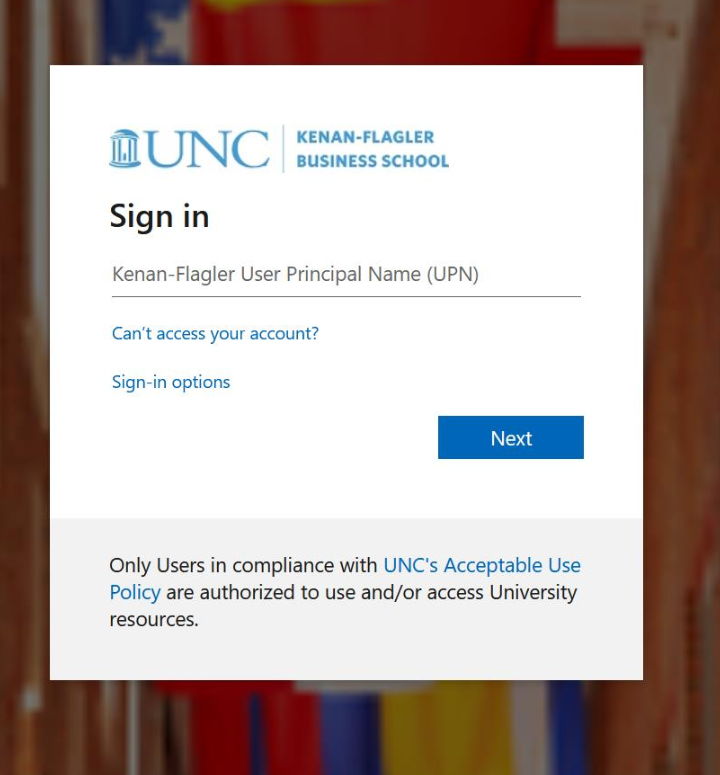
This new window will ask you to sign in with your UserPrincipalName (otherwise known as the UPN) instead of your Kenan-Flagler email address. UPN is simply your username.
It is in this format:
(your Kenan-Flagler username)@business.unc.edu
You will then be asked for your Kenan-Flagler password. Enter it and click Sign in

Please contact us at itservicedesk@kenan-flagler.unc.edu if you have any questions or difficulty logging into your email.
