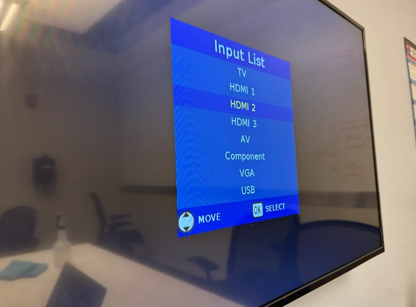Study Room Instructions
Connecting Laptop to Study Room Display
- Connect your laptop using the USB-C > HDMI cord provided in the room.
- Turn on the monitor by pressing the power button on the left side.
- You should see your computer display on the wall display. If the image doesn’t appear:
Use the input button on the side to ensure the input is selected in the menu that appears on the screen of the monitor.
Computer Display Not Showing on Wall Display
- Give the system a moment or two to catch up; the image should appear on the screen.
- If you still do not see a display, restart your computer.
- Try connecting to a different computer.
- If you need further assistance, please email us at: itservicedesk@kenan-flagler.unc.edu